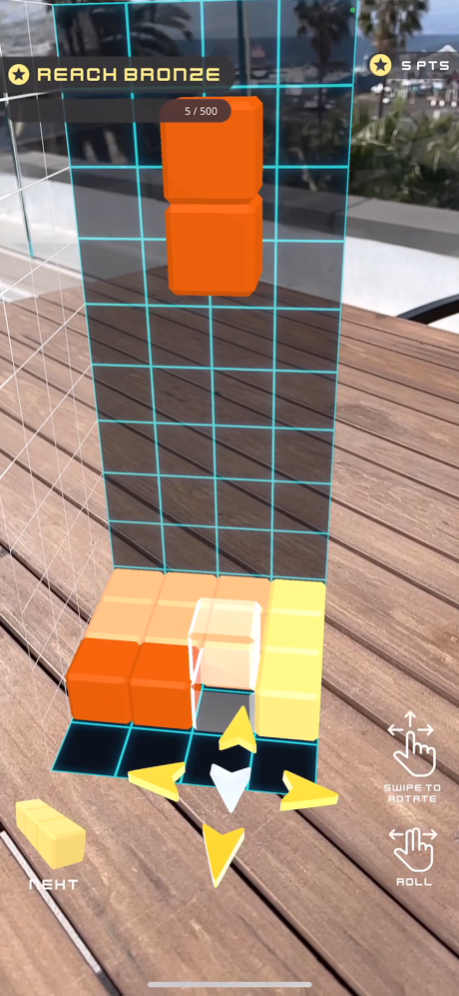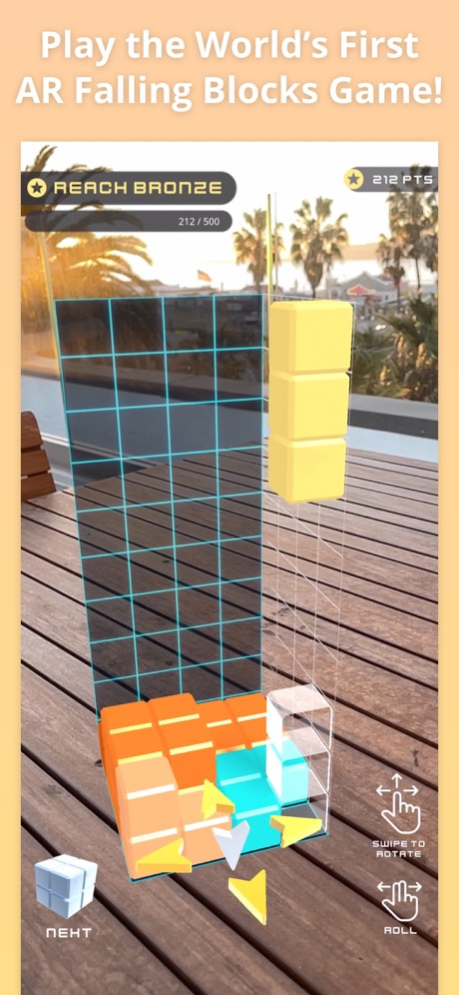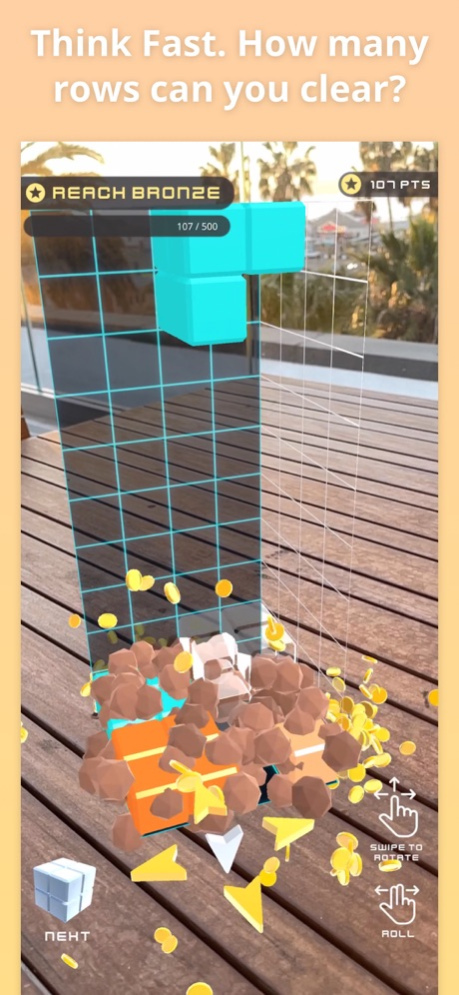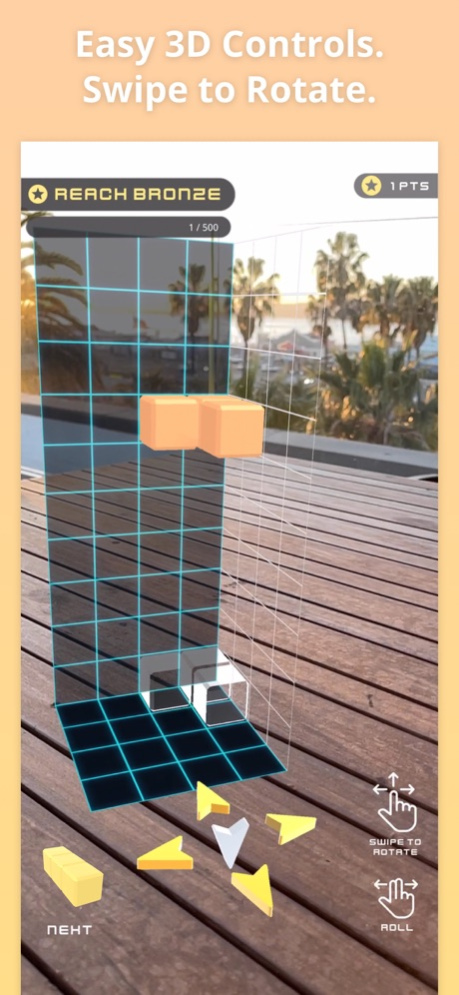Fallocks! AR Falling Blocks 1.1.1
Free Version
Publisher Description
If you love Tetris, you're going to love Fallocks - the World's First Augmented Reality (AR) 3D Falling Blocks Game! Fallocks puts the 3D blocks right in your lap. Intuitive controls make moving and rotating blocks in 3D easy and fun. Levels start out leisurely, but each piece falls faster and faster. Before you know it, you'll be shouting, "Fallocks!"
Fallocks features 8 unique blocks, 5 difficulty levels, and hundreds of playfield sizes.
How Fallocks Works:
* Move and rotate falling blocks to fill up entire rows, or floors, in the playfield.
* Earn points for each row cleared.
* Blocks fall faster and faster.
* The game ends when a block can't be added to the top of the playfield.
Easy 3D Block Controls:
* Swipe to rotate.
* Two-finger swipe to barrel roll
* Floating arrows near the bottom of the screen nudge pieces left, right, front, back or down.
Can you be a world champion Fallocks-er? See how high you rank on our global leaderboards.
Preparing Your Space:
Before playing, you'll place the playfield on a flat surface. Bright spaces and textured surfaces like beds, floors, and tables work great.
Pro Tip: Try placing the playfield below you so your hands don't get tired holding the phone.
Have any feedback? Send us your thoughts: support@classace.io.
Feb 9, 2021
Version 1.1.1
We've added a new user tutorial, 6 player ranks, and 29 fun achievements! We've also improved board placing and visual design. How many achievements can you unlock?
About Fallocks! AR Falling Blocks
Fallocks! AR Falling Blocks is a free app for iOS published in the Action list of apps, part of Games & Entertainment.
The company that develops Fallocks! AR Falling Blocks is Class Ace LLC. The latest version released by its developer is 1.1.1.
To install Fallocks! AR Falling Blocks on your iOS device, just click the green Continue To App button above to start the installation process. The app is listed on our website since 2021-02-09 and was downloaded 0 times. We have already checked if the download link is safe, however for your own protection we recommend that you scan the downloaded app with your antivirus. Your antivirus may detect the Fallocks! AR Falling Blocks as malware if the download link is broken.
How to install Fallocks! AR Falling Blocks on your iOS device:
- Click on the Continue To App button on our website. This will redirect you to the App Store.
- Once the Fallocks! AR Falling Blocks is shown in the iTunes listing of your iOS device, you can start its download and installation. Tap on the GET button to the right of the app to start downloading it.
- If you are not logged-in the iOS appstore app, you'll be prompted for your your Apple ID and/or password.
- After Fallocks! AR Falling Blocks is downloaded, you'll see an INSTALL button to the right. Tap on it to start the actual installation of the iOS app.
- Once installation is finished you can tap on the OPEN button to start it. Its icon will also be added to your device home screen.